1. "circle minus" (unary) operation
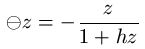
2. "circle plus" (binary) operation
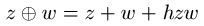
3. "circle minus " (binary) operation
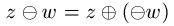
__________________________________________________________________
Applet Instructions:
- Unary Operations:
- Click the UnaryOp (-) button.
- Click on a point on the graph.
- Binary Operations:
- Click the BinaryOp (+) or BinaryOp (-) button.
- Click two points on the graph.
- Result is displayed at the bottom left for all Unary and Binary operations.
- Place mouse pointer on result point for better accuracy.
- Right-click to remove a previous point.
- Click any button to remove all points and clear the graphing region.
- The current operation is displayed on the middle right of the applet.
|